cloud
Requesting and Adding New Services to the Cloud Catalog
Welcome to the Cloud Repository of the VHP4Safety project. In this repository, we share a catalog of services that are deemed useful for the users of the VHP4Safety platform. The collection of these services is created based on the requests of the platform users and the project members, which is then presented at cloud.vhp4safety.nl.
In this document, you can find how to make a request for a service addition to the catalog or how to add a service using this repository.
1. Requesting a Service Addition
As the first option, you can make a request for a service addition through our GitHub repository. Note that this requires you to have a GitHub account (see here to see how to create a GitHub account).
To request a service addition, please first visit the issues page where you can create a new issue by pressing on the “New issue” button. This will open a pop-up menu (see Figure 1) where you can choose “New Service Catalogue Entry”.
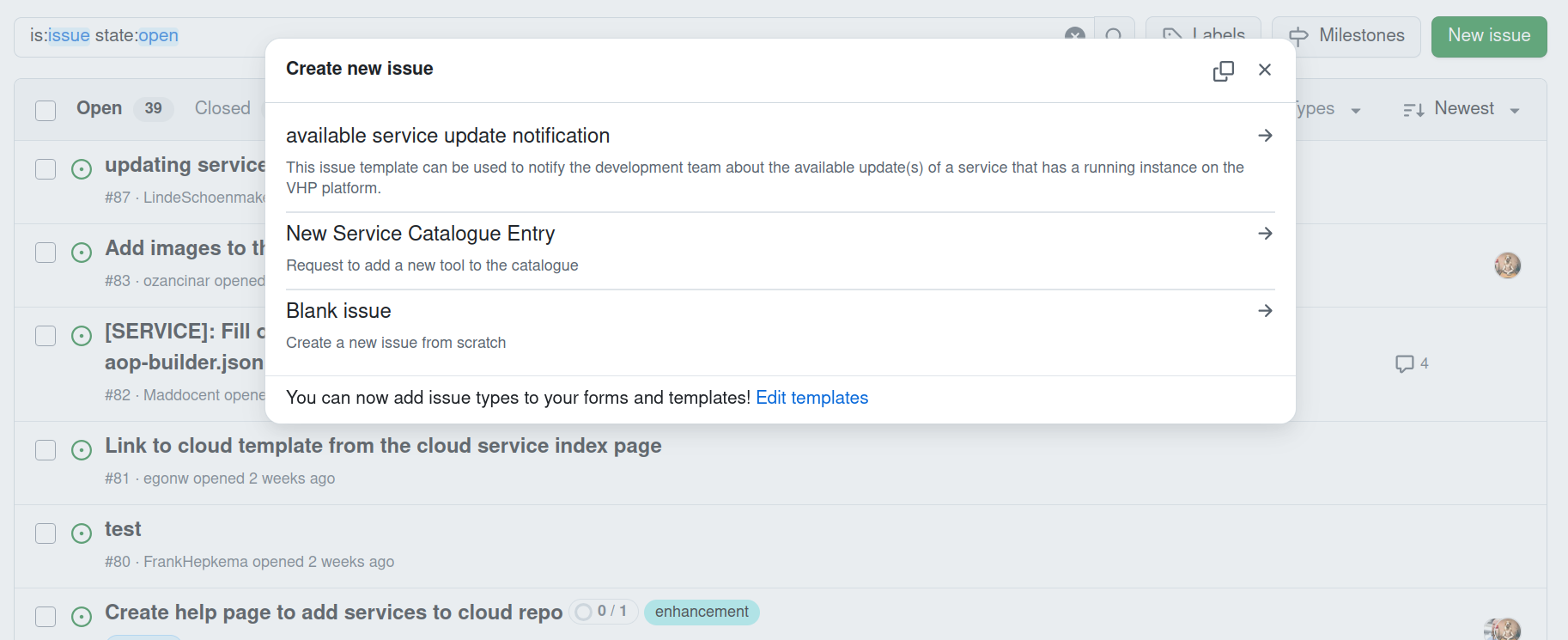 Figure 1: The pop-up menu from which you can choose ‘New Service Catalogue Entry’ to continue.
Figure 1: The pop-up menu from which you can choose ‘New Service Catalogue Entry’ to continue.
You can simply make a request for a service addition by filling the form in the issue tracker (see Figure 2), found here. In the form, you will be asked to fill in a few things about the service you request. The type of the information is explained briefly in the form, e.g., we ask you to enter A brief description for the service under the Service description field.
![]() Figure 2: The issue tracker for requesting a service addition.
Figure 2: The issue tracker for requesting a service addition.
In order to add the service correctly, some fields are essential to fill in. That is, we ask you kindly to fill at least
Add a title,Name of the service,Service description,Service website.
These aside, filling Name of the provider and E-mail address of the provider fields greatly help us to correctly create an entry on the catalog for the service you request.
2. Adding a Service via the Cloud Repository
As the second option, you can create an entry in the Cloud repository yourself to add the service you request. Note that this option requires you to handle creating your own fork of the repository and making a pull request. Also note that this option requires you to have a Github account (see here to see how to create a GitHub account). Unless you are familiar with these, please consider using the first option, requesting a service addition, explained above.
In order to add a service yourself, please first create your own fork of the Cloud repository. Then, you can add an entry for the service you request by creating a .json file based on the template.json. You can then enter the information related to the service you are creating in the .json file you are generating. The type of information you need to enter is explained in the commented sections in the template.json file. Please be careful with the points below if you choose this option to create an entry in the cloud catalog:
- Do NOT remove the
template.jsonfile. - Name the
.jsonfile you generate using the name of the service, e.g.bridgedb.json. - Save the
.jsonfile you generate in the/docs/service/directory in the repository.
We kindly ask you to enter at least the id, service, description and url fields to create the entry in the catalog correctly. Please also note that filling the information under the provider field greatly helps us to create the entry.
You are also kindly asked to add a logo for the service, if available, in the .png format. Should you choose to do this, please store the .png file in the /docs/service/ directory and enter the name of the of the file in the screenshot field of the .json file you generate.
Please see other .json files in the /docs/service/ directory to see other .json files as an example (for instance, see bridgedb.json).
Creating just the .json file will be sufficient to add the service in the catalog as the necessary Markdown files are generated automatically through the GitHub actions. Therefore, once you generate the .json file for the service you request, making a pull request to the Cloud repository is enough. We will be notified about your request and merge it in the repository.
3. Requesting a Service by Contacting Work Package 1.1.
As the final option, you can contact Work Package 1.1 under Research Line 1 to make a request for a service. You can contact ozan.cinar@maastrichtuniversity.nl to make the request. You will then be asked the information that is necessary to create an entry in the catalog for the service you request and an issue will be created in the Cloud repository based on the information you provide.
Please note that we ask you to take this option only if the two previous options are not available for you. We prefer to keep the person who requested or created the service in the version controlling enabled by GitHub to be able to keep track of changes in the repository.